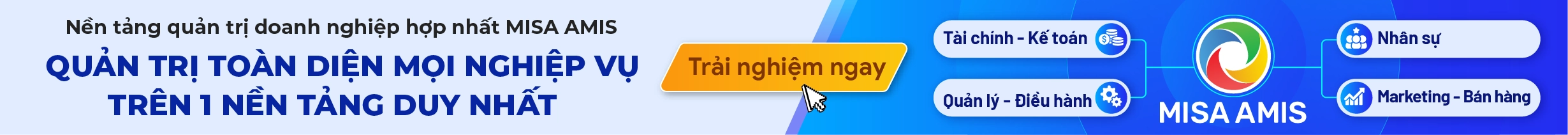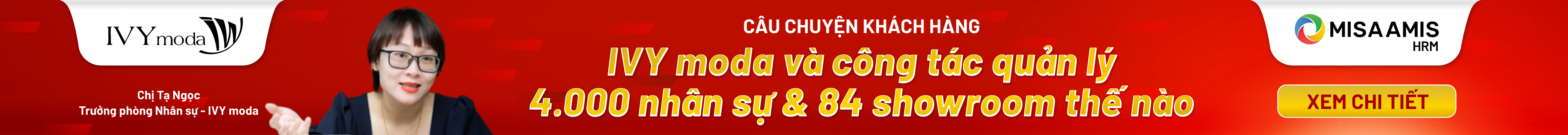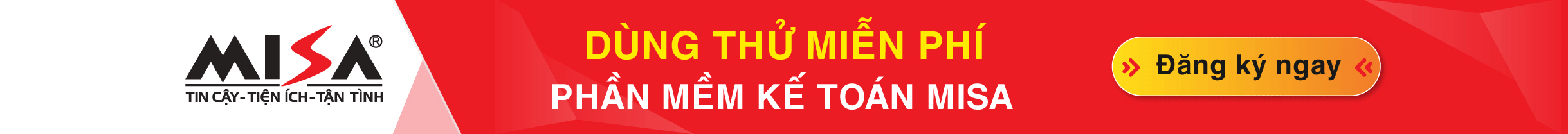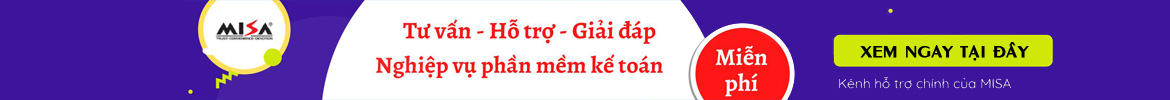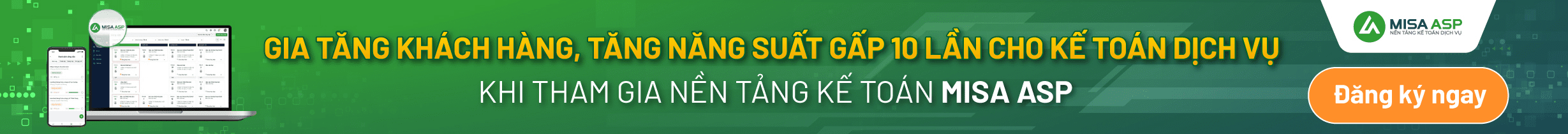PTTUYET_MISA
Moderator
MÁY IN XP-80
Bước 1: Vào Control Panel\Hardware and Sound\Devices and Printers/ Tích chuột phải tại tên Driver máy in và chọn Printer properties.
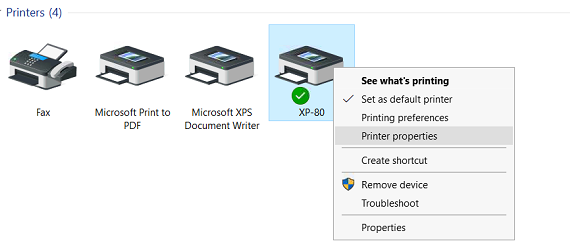
Bước 2: So sánh 2 mục như hình dưới, Thiết lập chế độ cắt chọn Dòng thứ 2 và chọn mục thứ 2 (Report Cut)
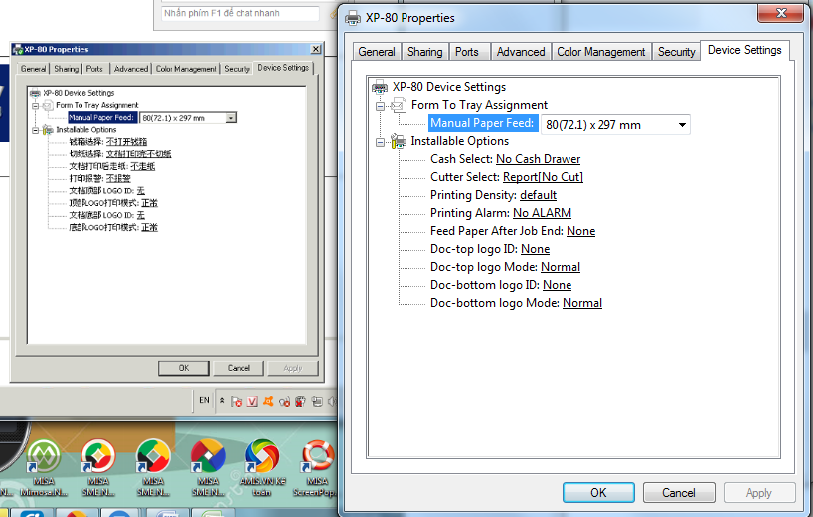
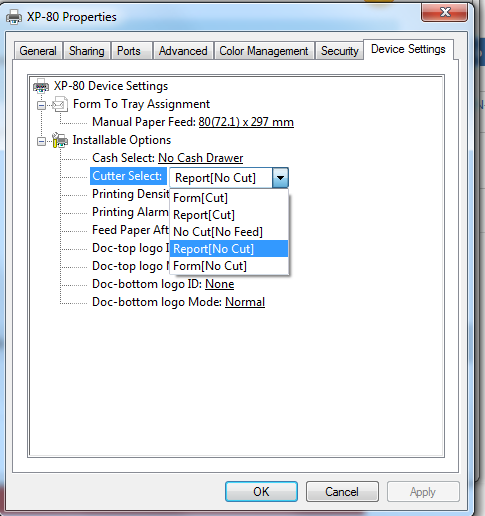
Bước 3: Nhấp Apply/ Cất và in lại.
MÁY IN EPSON
Bước 1: Vào Control Panel\Hardware and Sound\Devices and Printers/ Tích chuột phải tại tên Driver máy in và chọn Printer properties.

Bước 2:
- Nhấn vào General/Preferences/Document Settings/chọn Paper source chọn Feed cut/Nhấn OK
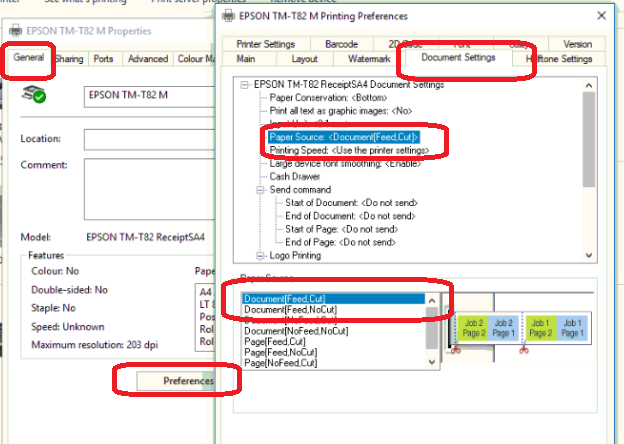
- Nhấn vào Advanced/Priting Defaults/Document Settings/chọn Paper source chọn Feed cut/Nhấn OK
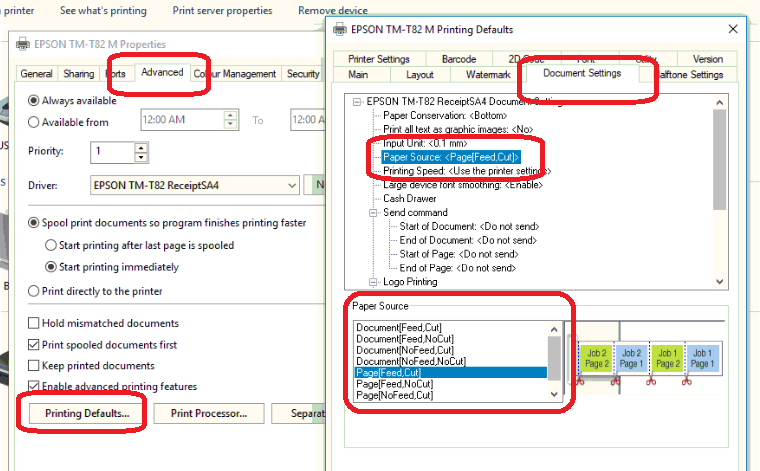
Bước 3: Lưu thiết lập và in lại
Bước 1: Vào Control Panel\Hardware and Sound\Devices and Printers/ Tích chuột phải tại tên Driver máy in và chọn Printer properties.
Bước 2: So sánh 2 mục như hình dưới, Thiết lập chế độ cắt chọn Dòng thứ 2 và chọn mục thứ 2 (Report Cut)
Bước 3: Nhấp Apply/ Cất và in lại.
MÁY IN EPSON
Bước 1: Vào Control Panel\Hardware and Sound\Devices and Printers/ Tích chuột phải tại tên Driver máy in và chọn Printer properties.
Bước 2:
- Nhấn vào General/Preferences/Document Settings/chọn Paper source chọn Feed cut/Nhấn OK
- Nhấn vào Advanced/Priting Defaults/Document Settings/chọn Paper source chọn Feed cut/Nhấn OK
Bước 3: Lưu thiết lập và in lại
Sửa lần cuối bởi điều hành viên:
Học thêm kiến thức tại: AMIS Blog | MISA Academy